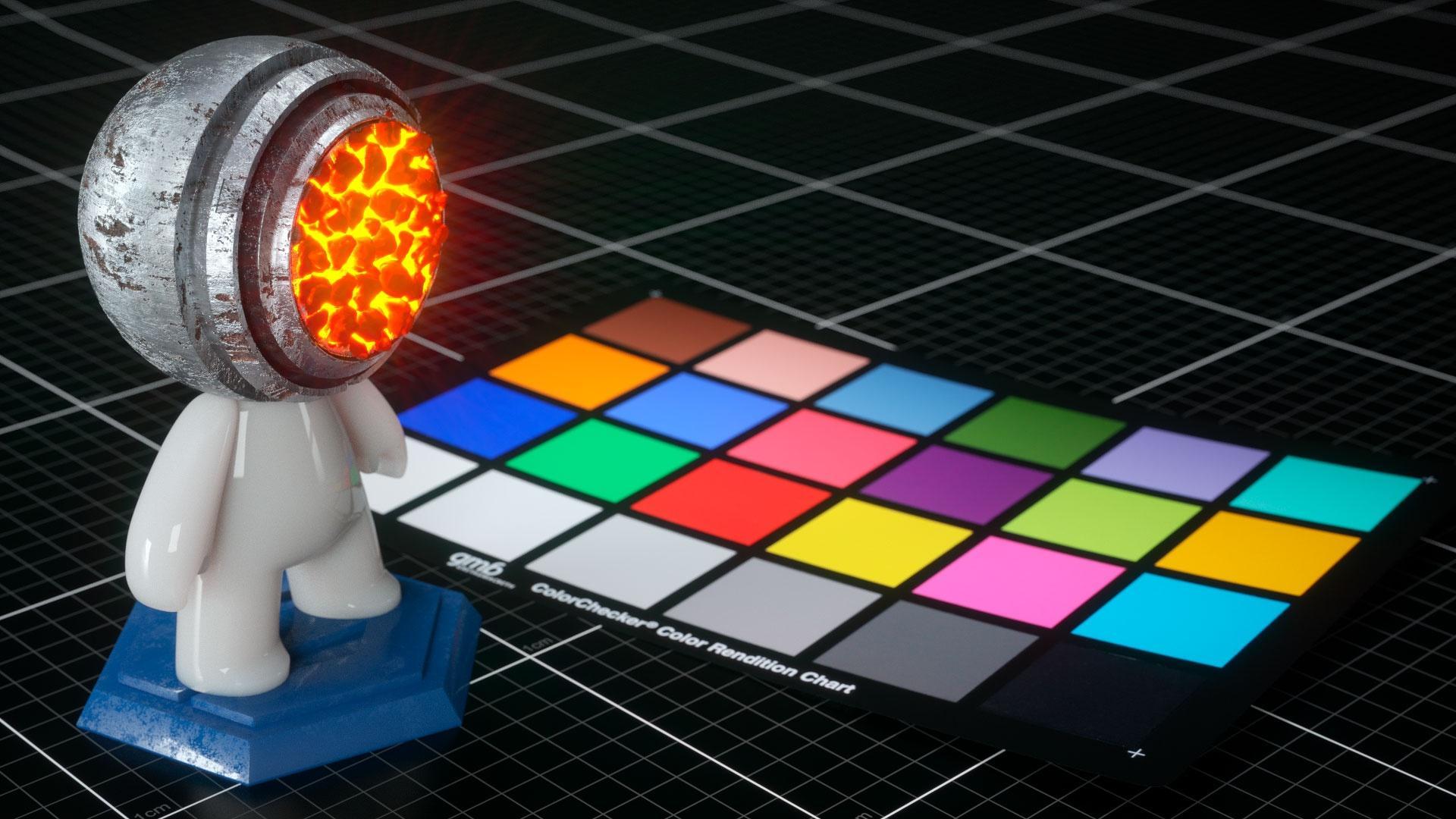
Octane PBR MetalRoughSSS v.1.04 Shader
This new version were released to improve the quality and the correspondence with Substance Painter preview adding also SSS management.
Below a list of the improvements:
- The Metallic part use the "Octane Metallic" material and GGX is the used BRDF model.
- The Insulator part of the material now use the GGX BRDF model.
- Ambient Occlusion maps now can be used and AO Power can be set to desired value. AO Power acts on the specularity in the Metal part and on the Diffusion in the Insulator part. Ambient Occlusion option isn't so useful in a PBR like environment but maybe useful in other types of visualization.
- The F0 input node maybe tweaked from 0.02 to 0.07, depends on the material; the default suggested setting is 0.04.
- New Subsurface Scattering support to be compliant with latest Substance Painter update.
Finally I create a simple useful gift to simplify the connection of the exported textures to the compound.
The gift consist in a Python script that copy exported Substance Painter textures in the "Images" directory of the LightWave scene. Then it create .nodes files ready to be imported in the Material Node Editor with the right links to the PBR textures.
The use of this script is very simple. Place the "PBRMR104.nodes" file where you want and update the path in the Python script. Then run the script from the Layout, select one Substance Painter exported texture, select the main dir of the scene on which you are working and then click on OK button.
The exported Substance Painter textures will be copied in the "Images" scene dir and in the "Nodes" dir you will find the ".nodes" files to import in the Material Node Editor. Import these files in the Material Node Editor for every material and check the textures settings.


Textures file names format
The file names format of the textures exported from Substance Painter is the following:
Mesh.name_Material.name_PBR.Map.name
For example, in the demo scene the "Head" material use the following textures:
- MeetMat_2_Cameras_01_Head_BaseColor.png
- MeetMat_2_Cameras_01_Head_Roughness.png
- MeetMat_2_Cameras_01_Head_Metallic.png
- MeetMat_2_Cameras_01_Head_Normal.png
- MeetMat_2_Cameras_01_Head_Emissive.png
- MeetMat_2_Cameras_01_Head_EmissiveAlpha.png
- MeetMat_2_Cameras_01_Head_Height.png
- MeetMat_2_Cameras_01_Head_AO.png
If you want to use this script to import textures from other programs be sure that the format of file names is like the above format. The only important thing is to have the same _PBR.Map.name at the end of the file name.
Download Octane PBR Compound Nodes for LightWave 3D
The login is mandatory to download this compound node. If you don't have an account go to the User Registration page.
